Amazon seller rating is one of the most important aspects used to evaluate sellers on this marketplace. It is the feedback a seller receives from previous customers about their overall experience shopping with the store. It is part of the customer feedback mechanism provided by Amazon to improve customer satisfaction, along with other measures that help grow your eCommerce business on the platform.
By building trust among new visitors, the rating system helps sellers beat the competition. Higher seller ratings can also improve product listing rankings as Amazon’s A9 search algorithm has been known to show highly-rated sellers on top of the search results pages. Thus, good ratings further add to the brand image of the seller store and its profitability.
With more people preferring to shop online, the value of this rating is only increasing for sellers. So, are you ready to increase your sales figures and return on investment with the help of your customers’ goodwill? Then continue reading to find out how you can make the rating system work for you with some easy-to-follow tips.
How Does the Amazon Seller Rating System Work?
To make the rating system work in your favor, it helps to first understand how it functions. Learning about its behind-the-scenes mechanism and intricacies will help you gain better situational awareness and target your efforts to specific points of the problem. This saves money you would otherwise have lost trying to solve non-existent problems related to your seller ratings on Amazon.
The first thing you’ll notice about seller ratings is that it’s based on a Five-Star valuation concept. Here, the more the number of stars reflected in your store rating section, the higher the value. A single-star rating is the lowest that customers can award you while five stars are the highest. The rating present on the seller page is the average of all the ratings you’ve received until then.
Your customers can rate you multiple times, with the opportunity to increase, decrease, or retain their rating choice. Thus, it is up to you as a seller to provide the kind of service and product portfolio that will make the customer want to keep giving you good ratings.
The ratings are made visible to buyers alongside every product description. It is placed below the Buy Box so that they can easily view it before making the purchase. Clicking on it will take them to your seller page that displays the rating in a larger, more prominent format along with other information about your store.
The Top 5 Tips That Can Boost Your Seller Rating on Amazon
Now that you’re aware of how the Amazon Seller Rating system works, you can proceed with its maintenance. As there are many factors influencing it, you must be able to multitask and work on them all. Not to worry, as the following tips can give you the guidance you need to get that desired boost in ratings from your new and loyal customers alike:
1. Recognize the Reasons for Your Present Score
You can trace back your performance using the metrics on your Seller Central dashboard to learn about mistakes and oversights that may have caused your low seller rating. That will help you figure out what is working and what isn’t. You can then devise an effective marketing and listing strategy to keep your rating positive.
Enlisting professional Amazon virtual assistants helps here as they can extract the relevant data from important KPIs and other sources like the review section to understand the merits and demerits of your present strategy. They can also perform KPI report structuring, rating factor review, and comprehensive strategy development for improving the review management process.
2. Interact Well With Your Customers
Everybody likes to be heard, and on online platforms like Amazon, that need is very pertinent for buyers. How you listen to your customers’ concerns (positive or negative) and respond shapes their shopping experiences. And, that experience gets reflected in your seller rating.
Make sure to keep your audience engaged. Respond to every feedback or query. Answer all their questions. Thank them when they leave behind compliments and good reviews as they will feel appreciated as well for their purchase. Acknowledge negative feedback, learn the reason behind it, and work with the customer to see how the situation can be improved.
Additionally, you can send out emails, text messages, or feedback forms asking for feedback and ratings about their purchase experience. Just, don’t overdo it as that might negatively impact a customer. Negative feedback appearing on the seller feedback section is unwelcome too as it will turn away prospects. You should report any such writing to Amazon at once so that they can remove it quickly.
If you are using the Fulfilled By Amazon (FBA) facility, then Amazon takes responsibility for your shipping and packing functions. Check your Amazon seller rating and comments column for negative feedback about shipping and packing. Report any to Amazon immediately for quick resolution as they can cause brand image issues and demotivate your customers from engaging with your store.
3. Maintain Your Product Listings
The first thing a potential customer wants to know about your store is if you are selling what they want. When your product listings match their requirements (variety, price, delivery window, etc.), they are more likely to buy from you and return with a review.
Getting the product listing right, along with the necessary description and other marketing aspects, is a tricky endeavor. It requires an objective, in-depth look at your mission and vision, besides other influential factors. Therefore, it’s best left to expert Amazon listing services who know how to list your products just right.
These experts go through your catalog and decide on the best products to list based on market trends and your business objectives. Their selection is combined with creative product descriptions that are SEO-friendly for better ranking. Such a potent combination of an in-demand product and an appealing listing description will skyrocket its rankings and increase brand visibility. The frequent high ranking of your products builds vital brand trust.
4. Keep In Line With Amazon’s Guidelines
Amazon is fully committed to offering the best possible experience to the customers shopping on its platform, whether they transact with an Amazon affiliate store or a third-party one. To ensure this outcome, it strictly enforces its guidelines on all sellers. Not adhering to those rules can result in a temporary or permanent ban.
There are many reasons why you could face an account ban by Amazon, and these are also reasons that lead to poor seller ratings. With good knowledge of related guidelines, you can preemptively identify the problems and rectify them before they can lead to a ban.
You should also warn customers about the consequences of adding inappropriate content that violates Amazon’s guidelines. If left unchecked, it’s certain to attract Amazon’s penalties towards you and that customer, including bans. Flag repeat offenders and report them to Amazon’s seller support so that necessary action is taken against them soon. Remember that you can’t directly block customers on Amazon so you must report such behavior as soon as you come across it.
5. Follow Up for Feedback
Online shopping is created with convenience at the forefront. Seller reviews add to that convenience by giving a glimpse about the seller and their service quality based on their past sales. Ironically, many customers find it inconvenient to leave a review about their experience as they just want to be done with the quick purchase. 95% of buyers don’t leave any feedback after purchasing on Amazon. Every such missed feedback is a lost opportunity for you.
The solution is to ask for that feedback via a follow-up message. The easier you make it for them to leave feedback, the more likely that they will do it. Any reminder must be sent out soon after the purchase as otherwise, they are not likely to respond or even remember it. Sometimes, you may need to send out multiple reminders to get their feedback. If so, ensure that the frequency of those reminders is in a sweet spot, i.e., not too frequent to annoy them nor too infrequent to be forgotten.
The content of your follow-ups should be pleasing and formal at the same time. It must allude to their shopping experience and the benefits they are enjoying as a result of it. Doing so invokes a positive response from their end which they will reflect when they rate you. It works even if their experience was a neutral one. In case of a negative experience, a follow-up asking about its particulars and what you’re doing to help them can improve the low rating you receive.
6. Purchase Seller Feedback from SellerPosts.Com
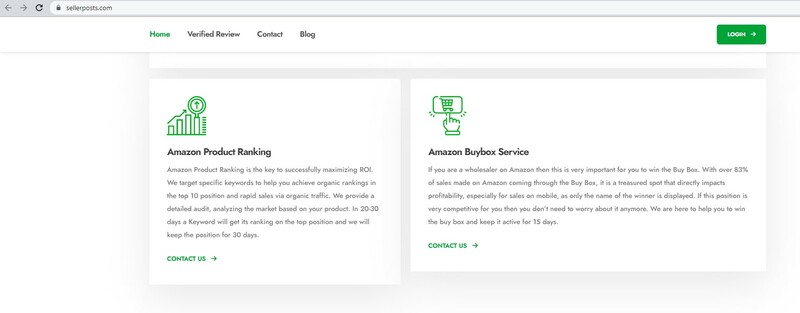
SellerPosts is a leading Amazon seller service provider in the world. Getting thousands of sales on Amazon is not easy but we make this things easier and more comfortable. To learn more how you can get seller feedback from us please contact us via live chat or submitting by contact form here.
Conclusion
Selling on a competitive yet rewarding platform like Amazon requires you to be at your best all the time. Your seller ratings stand as a testament to your efforts toward providing a satisfactory shopping experience for every customer. Proper feedback maintenance and seller rating management serves as the icing on that cake. Altogether, they won’t just sustain your business but give you the thrust needed to thrive in the market.
