Amazon seller messages or Amazon Buyer-Seller Messaging is an encrypted service that enables you to communicate with buyers. It is a great way to reduce frustration and improve the customer experience. But when it comes to how to reply to Amazon seller messages, not everyone knows how to do it.
Because Amazon is strict about customer communication guidelines, this article will help you understand everything you need to know about the buyer-seller messaging service.
Why is it Important to Read About Amazon Buyer-Seller Messaging?
Amazon buyer-seller messaging service is a simple and encrypted way for your customers to reach out to you. Buyers can contact you via an encrypted alias assigned by Amazon and route the message to you.
You can receive these messages through one of two areas: your Amazon-associated email account or Amazon Seller Central. You will find it under the “Buyer-Seller Messages Page.”
According to Amazon’s Seller Guide:
“Buyer-Seller Messaging is the only approved method for communicating with buyers on Amazon.”
Amazon has tight controls over how sellers can contact customers. Therefore, it’s important to educate yourself thoroughly in order to avoid “Terms of Service” violations.
What Are The Seller Benefits Of Using Buyer-Seller Messaging?
- It keeps a per-order record of all customer-facing communication
- You have higher security in the event where a customer is trying to take advantage of you
- You can view the messaging from your email address
- Having a base of communication reduces the chance for product claims and disputes
- You can instruct the buyer on how to use your product through direct messaging
- Checking in with your customer is a great way to build loyalty
Amazon’s seller messaging system has support for the following email systems:
Microsoft Outlook, Live, and Hotmail
- Google Gmail
- Yahoo
- Thunderbird
- GMX
- HTML Email
- Almost all major email address systems
You can choose between using a business or personal email address.
How Should I contact a Buyer though the order on Amazon Seller Central?
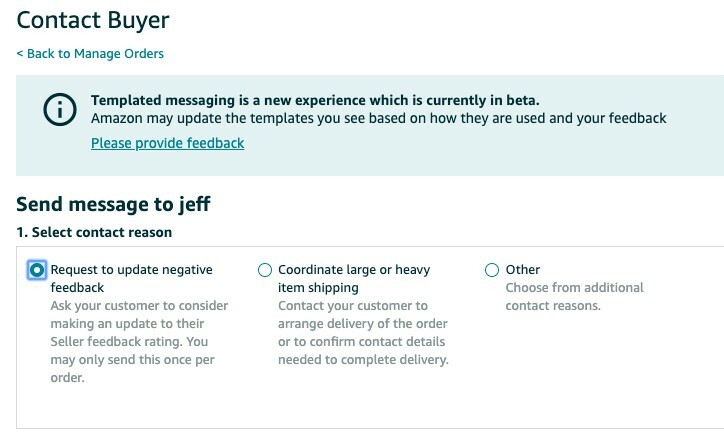
Steps to follow to send message:
- Click on the “Orders” tab
- Choose “Manage Orders”
- Locate the order about your target buyer
- Select the contact reason
- Fill out your message
- Click “Send”
In this one case, Amazon will allow you to send an email to them from your business email address. You can contact the encrypted email from the messaging page and paste it into the send field.
You are not circumventing Amazon’s process by using an off-site email in this case because the email is going to an @marketplace.amazon.com address. Amazon can continue to track emails going to this address as they are generated under your Seller Central profile.
If you use a business email not associated with your Amazon account, Amazon will kick back the message.
When Can I Contact Customers About Orders?
Amazon allows you to use this correspondence method when customers contact you. However, you can contact the customer if you need something from them to complete the order.
Situations where you can contact them include resolving order issues, requesting address information, sending invoices, and scheduling delivery of bulky products.
You can also inquire about returns, but Amazon does not allow you to coerce buyers from leaving negative feedback. Doing so is a quick way to get suspended from the platform.
Amazon allows you to maintain this contact for the first 30 days after an order is made. After the 30 days elapse, the messaging service closes.
In Which Situations am I Not Permitted to Contact the Customer?
As of November of last year, Amazon revamped the messaging service. When using this messaging service, you are disallowed from making the following messages:
- Requests for positive customer feedback (especially if a request has already been made)
- Order, shipment, delivery, and refund confirmations. Amazon handles these confirmations through its automated system
- Messages thanking the customer for their order
- Any message containing external links (unless it is required to complete an order)
- External email addresses, phone numbers, or social media links
- Incentivized review requests
- Inquires as to why a customer canceled an order with you (this is handled by Amazon customer service)
Before sending an email to the customer from your email, you should also be sure they do not include the following problems:
- Grammar issues and spelling errors
- Emojis
- GIFs (Animated images)
- Any font style changes from the default
- Anything with excessive line breaks (two in a row usually)
- Huge images
- Images from unsecured locations (HTTP instead of HTTPS)
After November 2020 Amazon implemented significant buyer-seller messaging updates. However, Amazon has always been restrictive about how its sellers communicate with customers.
Thankfully, there are ways to overcome many of these issues. It is best to think of the buyer-seller tool to resolve product and shipping errors through direct communication.
How to Find Out If You Have Permission To Contact Customers
The Manage Orders page is an easy way to tell when you have permission to contact your customer. If you see the “Contact Buyer” button available, that means the system is enabling you to check in.
Other locations where you will see the button include the following:
What if the Amazon Buyer Blocks Messages?
Amazon’s Buyer-Seller Messaging Service will not guarantee you can contact the buyer. Some buyers determine excellent customer service by blocking everything from the Amazon messaging service. However, you can overcome this block by labeling your message as critical.
How To Send A Critical Message To Your Buyer
A critical message is that which must be resolved to complete an order. Amazon defines an urgent message include the exact phrase “[Important].” Don’t forget to include the brackets!
If you receive a bounce-back message, you’ll know something is off. However, emails including [Important] in the subject line overcome the system.
Examples of critical messages include the following:
- You need to schedule the delivery because you handle fulfillment of heavy items yourself
- The product is customizable, and you need to ask them a few questions to add finishing touches
- The shipping address shows up as invalid, and you want to confirm that the information is accurate
Using critical message labeling without having a critical message will result in the suspension of selling privileges.
Adding Attachments Via The Amazon Buyer-Seller Messaging Service
Another method to address customers with issues includes attachments. Amazon allows you to connect the following attachments to your message:
- Text files (.txt) and Word documents (.doc and .docx)
- Images (.jpg, .gif, .bmp, .png, and .tiff)
- Adobe Portable Document Format (PDFs)
Attachments must be below 10 MB (total) for any attachments. If you are using your business/personal email address, you need to include the size of your email text.
Amazon reserves the right to remove sensitive content in images of text if it can offend its customers. You should avoid inappropriate content (including offensive language).
What Are Some Attachments I Can Send To Amazon Customers?
Keep in mind that many of these attachments must be done as a response to a customer complaint. For example, a customer might be struggling with how to use your product correctly.
Any easy attachment that resolves customer issues is a PDF (or text) version of the owner’s manual. As the product owner (or seller), it is up to you to understand different sections of your manual.
Regardless of what you use, you’ll want to encourage your customer to use CTRL+F if they’re going to find solutions later. This is a bit easier on Microsoft Word, but many modern PDF readers will enable you to see text the same way.
Citing different sections of your owner’s manual is a great way to resolve customer complaints before turning them into a negative review. Otherwise, you might show example images of you using more complicated features of the product.
Images can be helpful when you want to show the customer visual steps on how to use your product. If you have a mechanical effect with small parts, you’ll want to have these ready for the customer to look at.
You can also use these images on your product listing, as providing people with more excellent understanding upfront encourages them to make a purchase.
Conclusion:
When it comes to utilizing the buyer-seller messaging service, it is crucial to understand expectations. Buyer-seller messaging is not a way to promote additional products, check in with your customer, or ask them if they have received the package yet. Instead, it’s a direct line to your business for technical support.
Understanding this will ensure that you avoid the TOS chopping block of Amazon. So instead of trying to turn it into something it isn’t, be prepared by being friendly and having easily-accessible instructions to provide to all customers.
